Camera Directions:
- Scan QR code and download Toughdog app
Camera Directions:
-Download the iDMSS Lite App in your app Store
-Open application
-Select the home icon in the top left corner
-Select the button in the bottom options labelled “Device”
-Select the “+” in the top right corner, and then choose “I/P Domain”
-Select “Wireless Cameras”
-Select the choice “Device Configuration”
The next screen should say this in order from top to bottom:
Add mode: IP/Domain
Port: 37777
Address: bliss3.scn-remote.com
Name: Bliss Cameras
Username: guest
Password: bliss
Camera Directions:
Place QR code 1 here
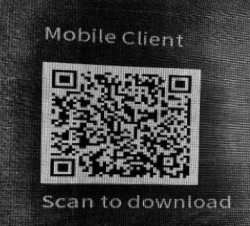
Place QR code 2 here
